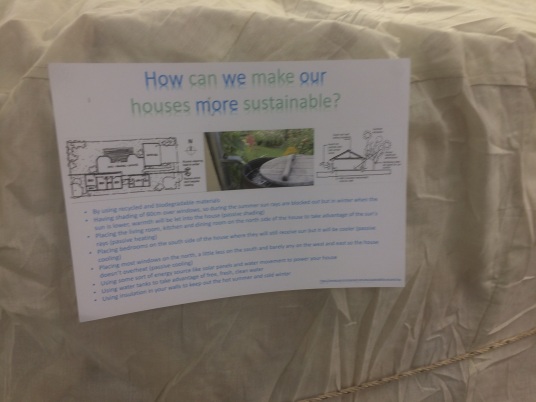We use Tello drones with Tello Edu App on Windows tablets https://allhallowsschoollibrary.com/2021/10/14/drones-healthcare-in-the-himalayas/ The unit is based on resources from SheMaps.com and drone safety plan from World of Drones Education: Free STEM Resources for Teachers
More at https://allhallowsschoollibrary.com/2020/11/13/drones-and-robots/ and https://allhallowsschoollibrary.com/2019/02/19/drones/
More from shemaps: great resources to help set up drone clubs with free activities https://shemaps.com/blog/drone-club/
SheMaps helps with purchasing https://shemaps.com/stem-gear/
This might be useful https://shemaps.com/blog/drone-education-tello-tello-edu-or-tello-talent/
https://mielab.edu.au/mie-school/https-mielab-edu-au-mie-school-mie-school-primary/year-5/