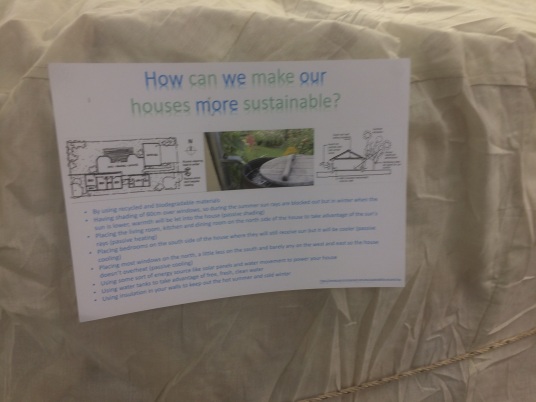360 Video with Samsung Gear 360
https://www.cnet.com/au/how-to/tips-and-tricks-for-samsungs-gear-360/
Connect the Samsung Gear 360 to the iPhone iOS https://www.youtube.com/watch?v=M88kL-35-zE and http://www.wiselyguide.com/samsung-gear-360-2017-introduces-support-for-the-4k-videos-vr/
Samsung’s new Gear 360 camera shoots in 4K and works with iPhones https://www.theverge.com/2017/3/29/15093686/new-samsung-gear-360-camera-announced-price-release-date-2017
New Samsung Gear Review http://www.iretron.com/blog/posts/review-samsung-gear-360-2017-camera/
Tim Gentle’s https://www.farmvr.com.au/
Google Expeditions kits https://www.tfesolutions.com.au/google-expeditions-kits
Google Expeditions in class
https://edgylabs.com/2017/06/03/google-expeditions-daydream-classroom/
https://www.munfarid.org/google-expeditions-favorite-vr-education-application-classroom-today/
6 Apps for Virtual Reality Field Trips Including Google Expeditions http://www.avatargeneration.com/2017/03/virtual-reality-field-trips-google-expeditions/
Month: June 2017
360 videos with phone & Google Street View
Instructions with pics https://www.readinbrief.com/take-360-photos-on-iphone-and-android-mobile/
1. Open the Google Street View app .
2. Tap Create +.
3. In the bottom right, tap Camera .
4. Take a series of photos, with the circle matching the yellow dot each time. Elbows in. Look up and down to find dot.
5. At the bottom, tap Done when the tick at the bottom goes green. Make sure to look up and down to get enough images.
6. Your 360 photo is stitched together and saved in the “Private” tab on your phone. The photo is also saved on your phone (unless you turned this setting off).
• Save to Album to your phone or RoundMe app or kuula.co or google.com/maps
• Can make public or private
• Can blur faces within app but only in the Private tab
Publish 360 https://support.google.com/maps/answer/7013640?co=GENIE.Platform%3DiOS&hl=en
• More instructions https://filmora.wondershare.com/facebook/how-to-post-360-photo-to-facebook.html
• Bit older instructions https://www.slideshare.net/proyectoste/how-to-create-360-images-with-google-street-view-app
Reflector app is good for teaching: shows what is on phone or PC – not free
Term 2, 2017, Yr 8 Home Sweet Home Unit
AHS Open Day Makerspace Display
AHS Open Day 2017 Cre8 Lab Display
Net of Hope
This was a whole-school maker project. Students made a net with a giant Nancy loom at lunchtimes, before and after school, in the libraries. The loom was then placed on the school Terrace for a week at lunchtimes during Culture Week. On the last day of Culture Week the net was tied to the walkway. On this day and several days following, students wrote on coloured strips their hopes, and these were then tied to the net, so others can read the strips and share positive hopes for the future.