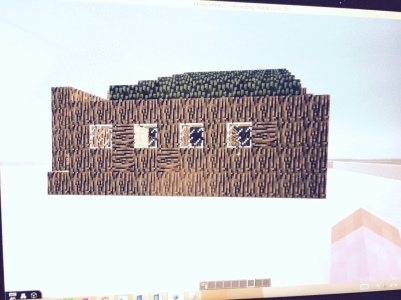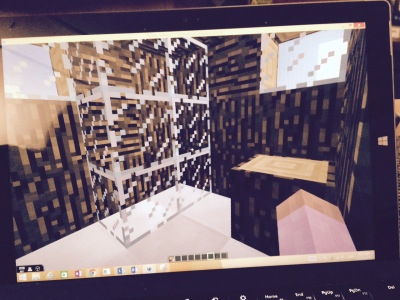How to and Tutorials: (This is Step 2. Step 1: https://ahsmakerspace.wordpress.com/2015/12/13/minecraftedu-for-teacher-beginners/ )
- The whole playlist for our tutorials can be found at: https://www.youtube.com/playlist?list=PLLiHPdq1JpreeeB4YUCmXbniydp2SaOw_
-
Making changes to the MinecraftEDU settings files
-
Adding mods to MinecraftEDU
-
Changing teacher/student skins using a resource pack
-
Pushing a resource pack out to clients automatically
- paulsoaresjr https://www.youtube.com/playlist?list=PL7326EF82122776A9
Resources for starting out lessons:
- Join https://groups.google.com/forum/#!categories/minecraft-teachers/tutorials-and-guides
- Great lesson resources:https://drive.google.com/folderview?id=0B6- &usp=drive_web includes http://sethbling.com/TheBuildingGame
From Mr Juice:
• 5-minute Creative Mode Machine – The first minute of the video shows off what it can do. I also have footage of it successfully tracking multiple students’ times’ at once.
◦Completely automatic machine that uses Command Blocks and a /scoreboard system to allow students a choice in when they get Creative Mode. The teacher sets the time-limit as well as the amount of times students can activate the machine. EDUElfie is the one who helped me put this together (unknowingly).
◦This site contains builds other players have saved as a World Edit file (.schematic) that you can paste into any world you want! You can search for these .schematics on the site and, once you’ve signed up for an account, you can download as many as you like. Just load them into your schematics folder so you can paste them in MinecraftEDU!
◦ For Minecraft 1.7 or above, this site simplifies the process of typing in /give commands. I wanted to /give my students an Efficiency V, Unbreaking 10 pickaxe with a funny name and some lore to guide them. Using the /give generator, I am able to select those criteria, and the generator just gives me the command that I can paste into MCEDU. Plug the commands into a command block, and you’ll only have to paste it one time!
◦ For Minecraft 1.7 or above, this helps you to summon entities in MC with special attributes. One of my student teams wanted to build Hogwarts and wanted Fawkes (Dumbledore’s pet Phoenix). Using this site, I generated a flaming, invulnerable chicken with the name “Fawkes” above it. They made a little cage for it in Dumbledore’s office!
•Goklayeh’s Redstone Lab Download
◦ For Minecraft 1.7 or above, this is a world built by some dude named Goklayeh. It’s a redstone tutorial world that is incredibly detailed and user friendly. I gave my students access to the “basic facts” section, and that part alone inspired them to add redstone to their builds.
▪Note: If you load it into a 1.7 world, the item frames will all pop off. They’re mostly for design so nothing will break.
Other
EduCrew https://www.youtube.com/channel/UCgwEAYqxt0qEiLdFs3E8OXA
https://groups.google.com/forum/#!category-topic/minecraft-teachers/tutorials-and-guides/kzOKoMqNwYs